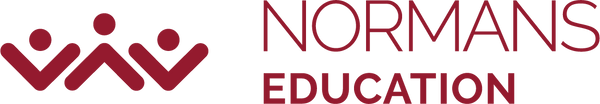Join our email list for the latest news, products and offers.
Pay with Purchase Order
The best way to pay using a Purchase Order is to become a member of our Education Rewards Club (it's free!) and follow the simple steps below. If you'd like to email your Purchase Order over to us instead, please send it to: education@normans.co.uk
Step 1 - View Basket
Once you've added all the items you require to your basket, click on the cart icon (in the top right-hand corner) and select VIEW BASKET
Step 2 - Enter PO Number
Click on the down arrow next to Purchase Order Ref and enter your official order reference/requisition number. Click SAVE and then CHECKOUT

Step 3 - Select Purchase Order at Checkout
When presented with the payment options, select Purchase Order then review your details and complete the order as normal.

Step 4 - Order Confirmation
You should receive your order confirmation shortly after completing checkout. If there are any queries or you do not have a verified account, a member of our Education Team will be in touch to discuss.

EDUCATION REWARDS CLUB
If you are an education organisation and would like the ability to pay by Purchase Order but do not have an account, please follow the link below to complete our short application form.